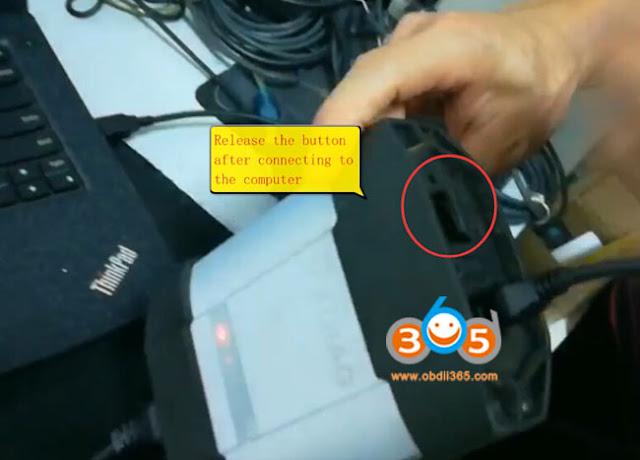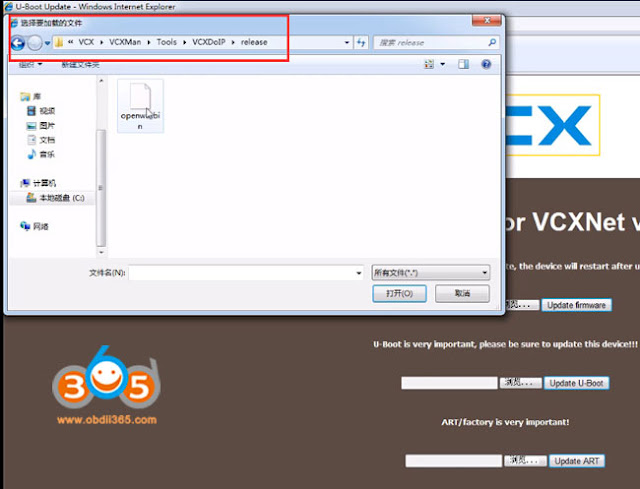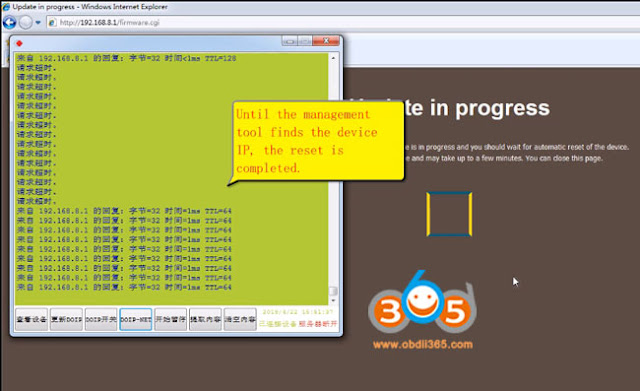VX Manager 1.5.0 Update:
* Optimize DoIP & VCI firmware update combine, automatically upgrade when new firmware is available.
* Optimize client-server network connection and improve connection speed.
* Optimize vehicle diagnostics app installation/update errors.
* Optimize Restart VCI and DoIP systems simultaneously when rebooting the device.
* Optimize The Manager can open device without affecting When the device is using by diagnose.
* Add Error report to upload error log to server.
* Update SDK V1.6.5.0, fix the following issues:
- Automatically connecting devices may fail in special environment(WIN7 64Bit with low memory).
- After diagnosis application crash, then connect VCI may fail.
- Add device using status detect.