Here’s the how-to’s of ODIS service 5.0.3 Windows 7 installation.
First free download odis 5.0.3
Second, learn how to install odis 5.0.3 on Windows 7
Exract all postsetup files
Run “OffboardDiagSetup-Service_VWMCD_5_0_3-B50_3_2_6”
“Next” until license file order.
Search License file in recently extract file, click License.dat
Finish to crack file
Finish to crack file, Yes to restart
Copy OffboardDiagLauncher in Launcher folder then Replace it in setup file
Copy OffboardDiagLauncher in Launcher folder then Replace it in setup file
Launch ODIS to set postsetup
Launch ODIS service to set postsetup
IMPORTANT: ODIS 5.0.3 is the new version released in Oct. 20118, not tested yet by professionals, even though folks in forums says it has no issues of download and Windows 7 installation. You have to try 5.0.3 at your own risk.
For sake of safety, ODIS 4.4.1 is your way to go, especially for personal users:
4.4.10 is the latest tested version.
Confirmed to work with VAS5054A and VXDIAG VCX NANO VW 5054
http://blog.obdii365.com/2018/12/19/install-odis-5-0-3-on-windows-7/

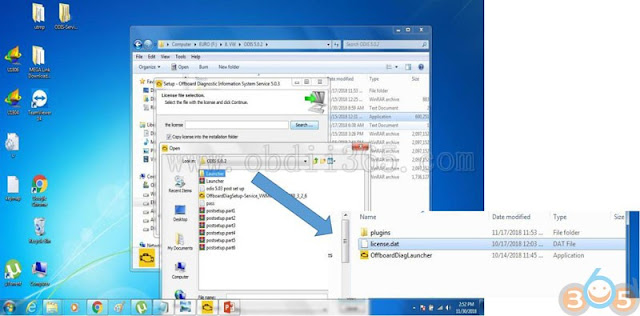






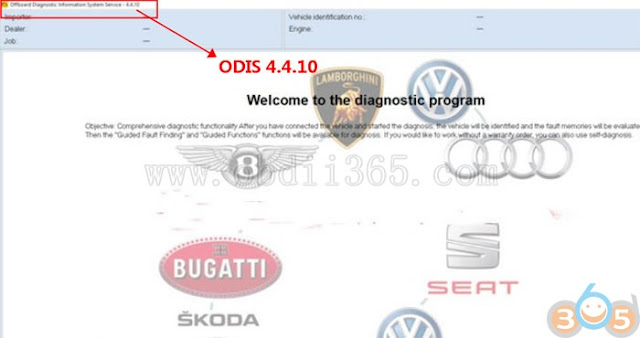


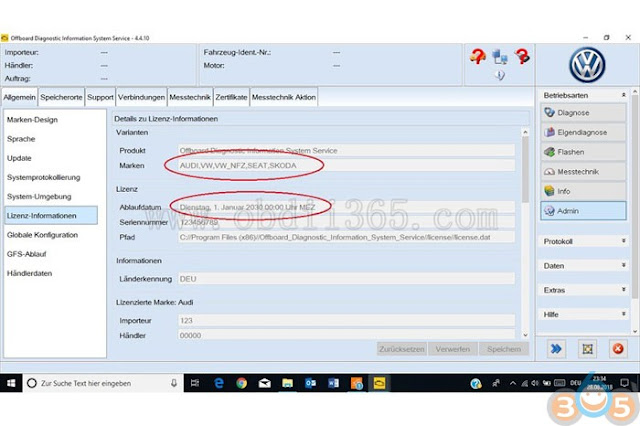




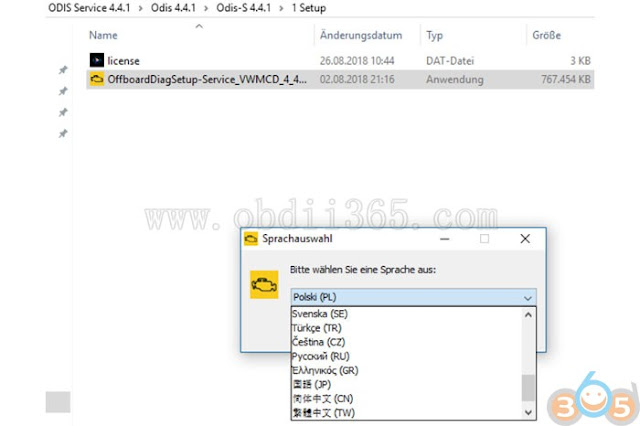

No comments:
Post a Comment
Note: Only a member of this blog may post a comment.