This is the guide on how to do Audi online coding service using ODIS software together with VAG diagnostic tool. It’s coding example of Audi A6 2013.
Purpose:
Audi Online Coding
Model:
Audi A6 2013
All needed:
-working odis software (3.0.3/4.0.0)
-a HQ 5054a device:
Vas 5054a clone….confirmed!
Vxdiag vcx nano 5054a….confirmed!
Network status:
Connected; Online
Open VX Manager
It’s connected to the Internet: Online
Open ODIS Audi
Warning/notes: OK
Start diagnosis
Pick up vehicle: Audi A6 2013
Select Engine electronic control system to identify control unit
Then, select Boot function
Select ECU coding and Confirm to continue
Then follow ODIS instruction; do and click on Complete/Continue
Connector the vas 5054 connector to the vehicle
Switch on ignition
The ECU self-test did not find any fault code
Yes to do ECU online coding
Yes to start the comparison of Predetermined value/ Actual value
The test completes
Prepare to comparison of Predetermined value/ Actual value
Please connect a charger to the car
For users with wireless scan tool (VAS5054A or Vxdiag vcx nano 5054), please connect it via the USB cable to avoid any change of Bluetooth connection
Start comparison of Predetermined value/ Actual value
When reading data, connect the diagnostic tool to the corresponding hardware with working Network
Make sure an appropriate charger is connected
Have read data
Connect the diagnostic tool to the corresponding hardware with working Network
Establish network connection, then go on. Enter user id
Diagnostic report sent
Success!
Coding completed.



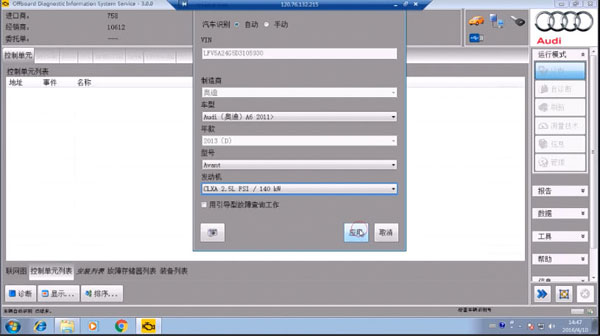



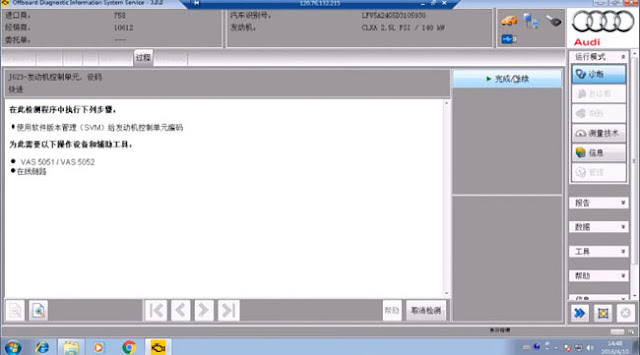

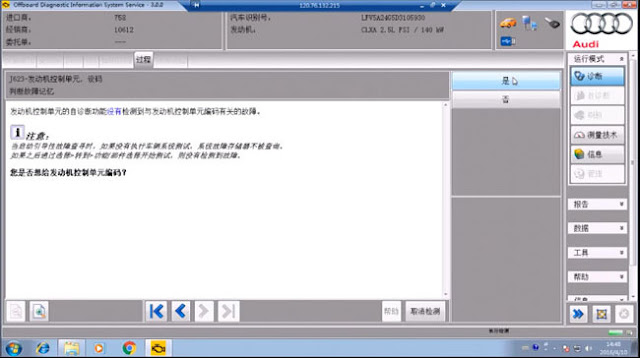

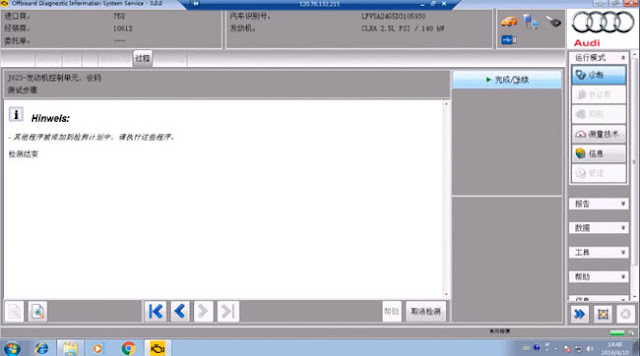







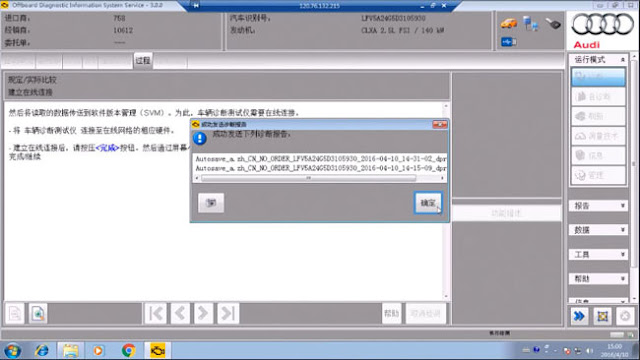


No comments:
Post a Comment
Note: Only a member of this blog may post a comment.