What is Cloud Diagnosis?
-That means you do not need to install the software, you just need to install the VX Manger, then you can start to do the diagnosis!
Operating system:
Recommended using Microsoft WIN7 or higher system. Computers are required to
install the Microsoft IE11 or Google browser. Android and IOS systems are not supported
How to set up VXIDAG Cloud Diagnosis?
1.Installation of VXDIAG device driver management“VX MANAGER";
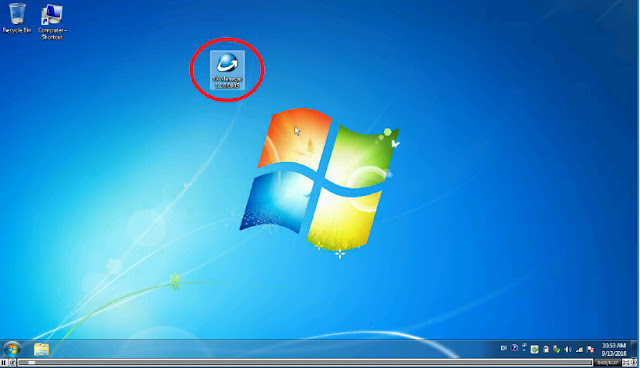
Accept license agreement
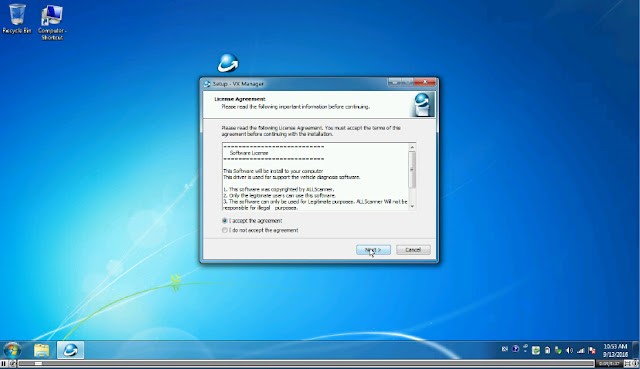
Here nothing to choose, directly click on "NEXT" go down:
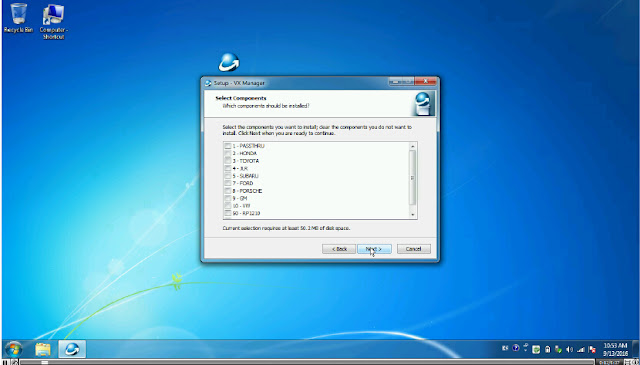
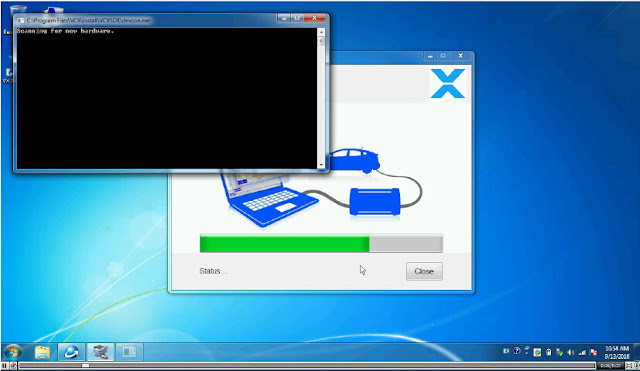
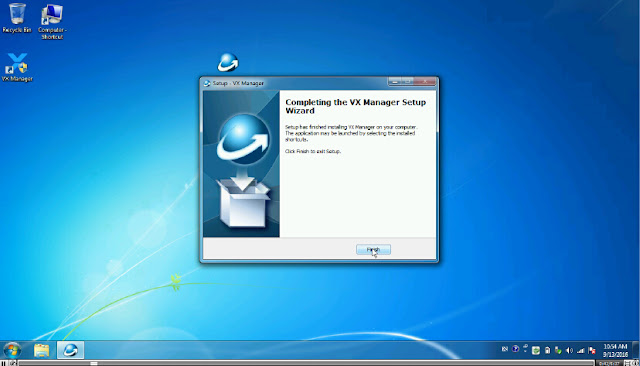
2.Connected to the VXDIAG diagnostic equipment, the computer automatically install the driver;
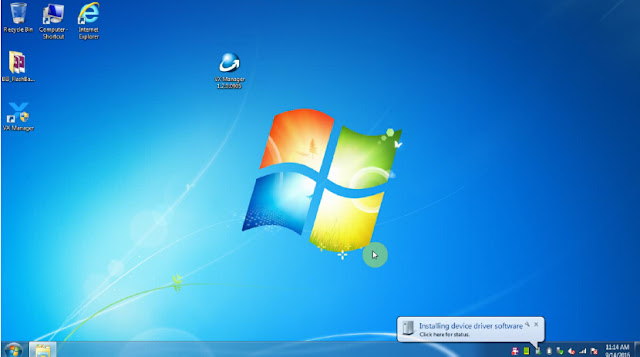
3.The driver installed after open the "VX MANAGER", select the top menu VX CLOUD";
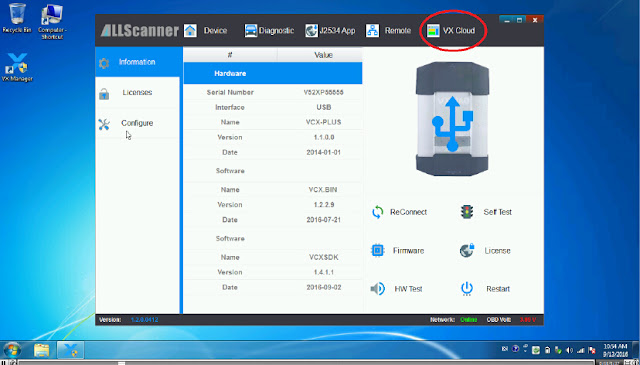
Click and open "start cloud diagnostics” will automatically open the default browser, enter the cloud diagnostics enter the dealer to the account and password;

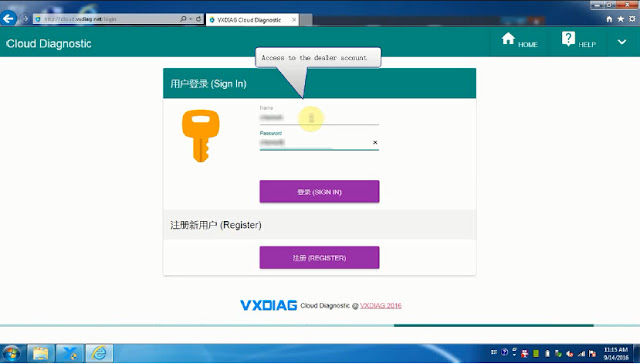
4.Select the required models in the main interface Icon;
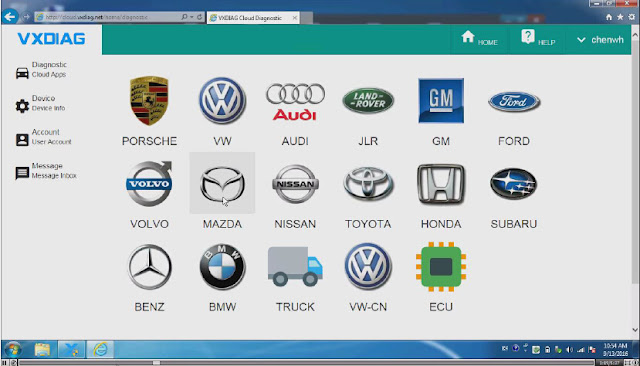
Select "Open Cloud diagnostics" and enter the cloud server(Note: to enter the cloud server must be connected to the device);
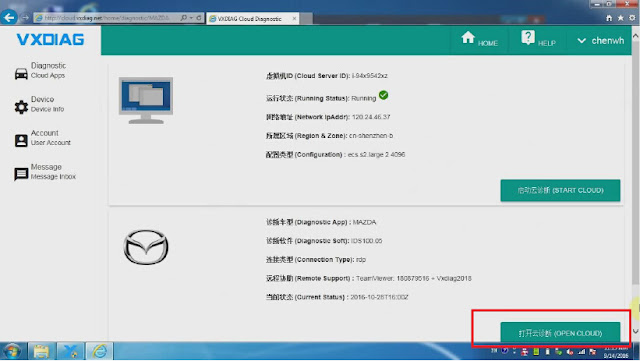
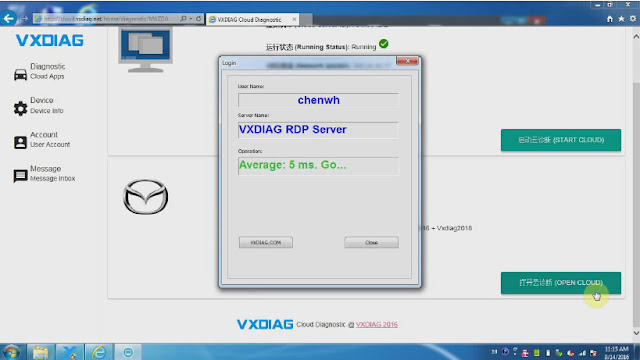
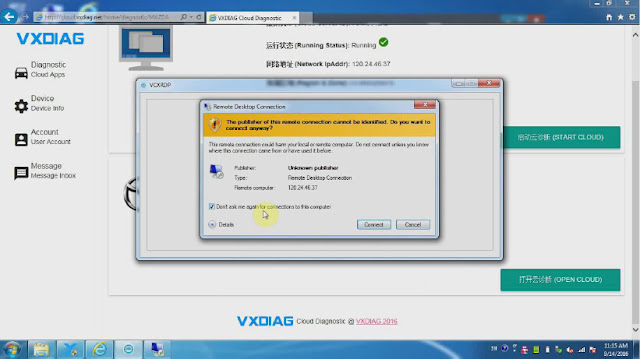
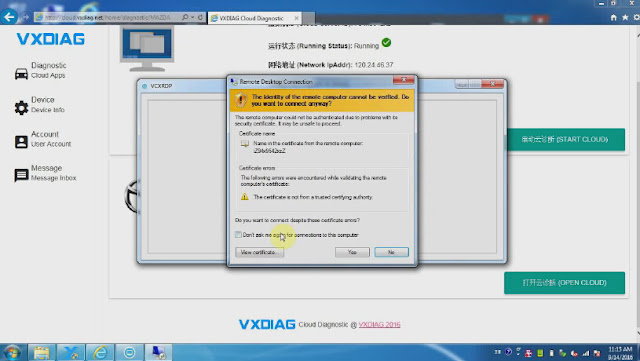
Here we take VXDIAG VCX NANO Mazda IDS software as an example
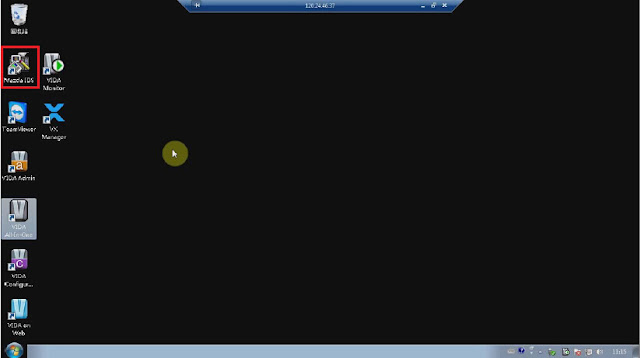
5.Open diagnostic software for vehicle diagnosis
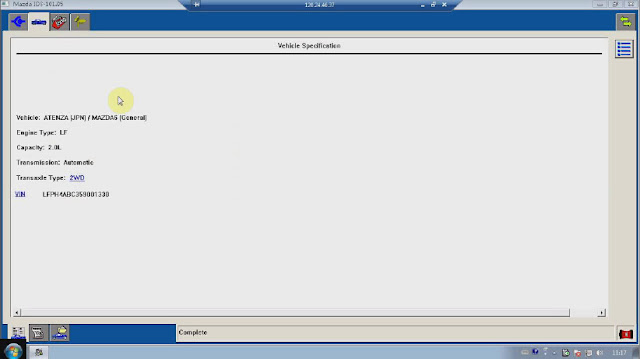
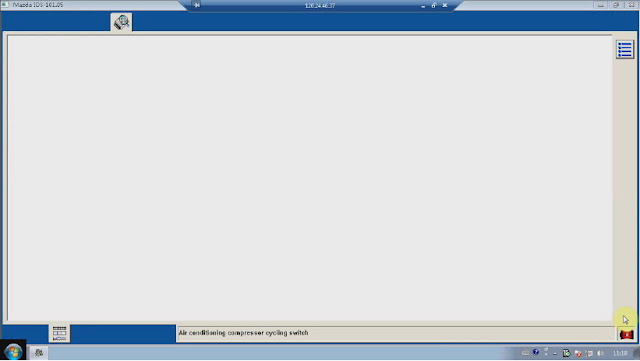
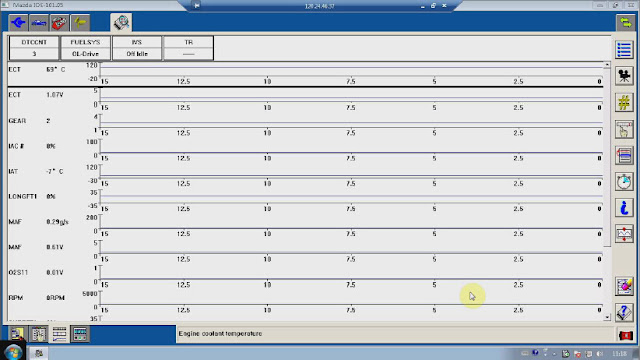
How to use VXDIAG VCX NANO Cloud Diagnosis function?
 https://youtu.be/d1aT_E6pTyM
https://youtu.be/d1aT_E6pTyM 
No comments:
Post a Comment
Note: Only a member of this blog may post a comment.