Software version: V145
Operating system: Windows 7 32-bit
Free download JLR SDD V145 software & patch
Note:
JLR SDD V145 installation warning:
1. After install SDD software successfully, connect computer to network and then install patch(the patch is key to activate offline account. Do not forget to install the patch!)
2.After activate software, disable network connection!!!
3.If SDD runs ok, install freeze DFStd software.
If you did not install the freeze software within one day, software will expire within one day.Solution is to reboot the computer, enter the computer BIOS settings, reset the computer date/time to the date before the trial period.
Take Dell D630 laptop as an example, press “Power” button then F2 button, to enter BIOS-Date/Time,reset the data time.
4.JLR SDD V145 is offline trail version. If you connect to network after software activation, you do not have the one-day trial.
How to install VXDIAG VCX NANO JLR SDD Part I
(Video for VXDIAG VCX NANO for Jaguar and Land rover USB/Wifi inetrface)
How to install VXDIAG VCX NANO JLR SDD Part II


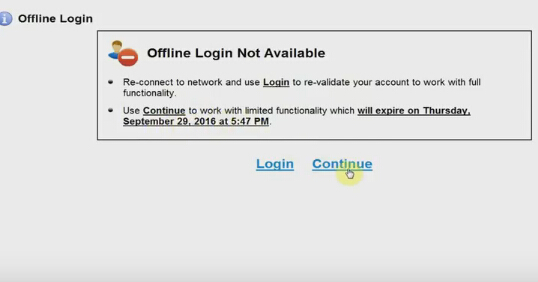
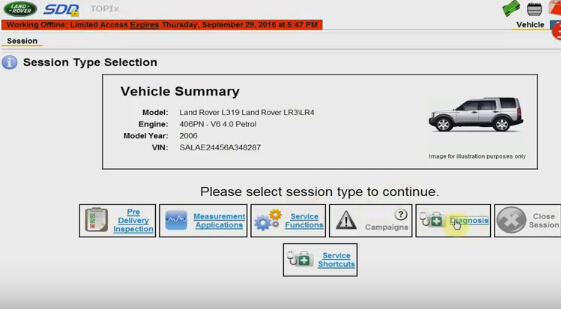
No comments:
Post a Comment
Note: Only a member of this blog may post a comment.