Top 6 advantages of VXDIAG VCX NANO JLR SDD
1. Replacement of OEM tool of SPX VCM and i-VIEW
2. Support all protocols of Land rover and Jaguar
3.Multi-languages:English/Japanese/Portuguese/Romanian/Korean/Dutch/Polish/Turkish/Spanish/French/Italian/Croatian/Danish/German/Swedish/Finnish/Slovenian /Czech/Russian/Greek/Chinese
4. Supported Car Models: Diesel and gasoline cars
5. Update by CD, without firmware locked
6. WIFI Connection support.
VXDIAG VCX NANO for Land Rover/Jaguar Vehicle List:
Supports 2005 to 2014 year vehicles of Jag uar and Land Rover
Supports L316, L319, L320, L322, L359, L405,L494, L550, L538 Land Rover Vehicle Lines
Supports X100, X150, X152, X202, X250, X350, X351, X400 Jag uar Vehicle Lines
Jaguar-Land Rover Features:
1. Data Lists
2. Active Tests
3. Monitor
4. Utility tests
5. Reprogramming
6. Diagnostics Trouble Codes
Chuwi Hi10 Tablet Configuration:
CHUWI Hi10 adopts Intel's 2016 new-generation CPU, Intel X5 Cherry Trail Z8300 CPU, 1.84 GHz, stepping into the era of 14nm Comparing with the 22 nm for the last generation processor, it enhances the performance by 50%. Intel provides Hi10 with turbo boost, which combines function with performance.Hi10 has 2 full size USB ports, including one advanced USB 3.0 high-speed port. so you can power your phone and use a portable Hard Drive
There also is a port for micro USB and HDMI, and our upgraded third-generation docking keyboard.
Hi10 comes with Windows 10 featuring the NEW Edge browser (with extensions and web notations) Cortana the Smart AI by Micorosoft, virtual desktop, and the new
Windows store for games, apps, music and movies. with Bluetooth you can get work done with mouse and keyboard, or play with the Xbox one controller.
The design for tablet and CHUWI rotating shaft keyboard is delicate. When you use the rotating shaft keyboard, Hi10 becomes the Ultrabook.
Some people will not be aware that it is a tablet. The unibody design makes the tablet combo successful.
Some people will not be aware that it is a tablet. The unibody design makes the tablet combo successful.






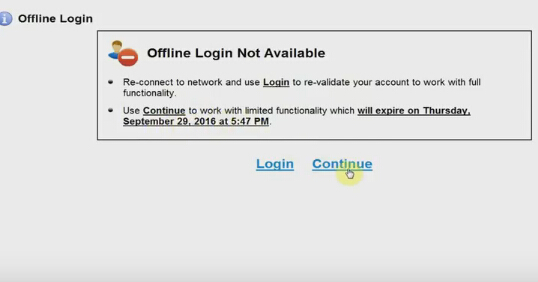
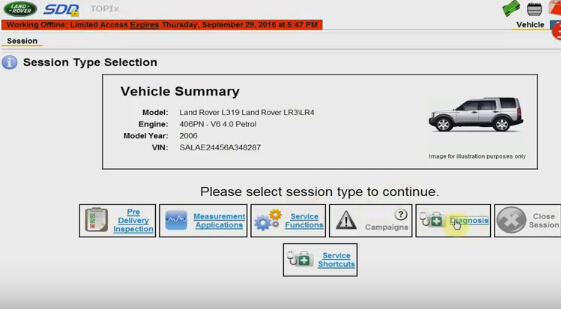
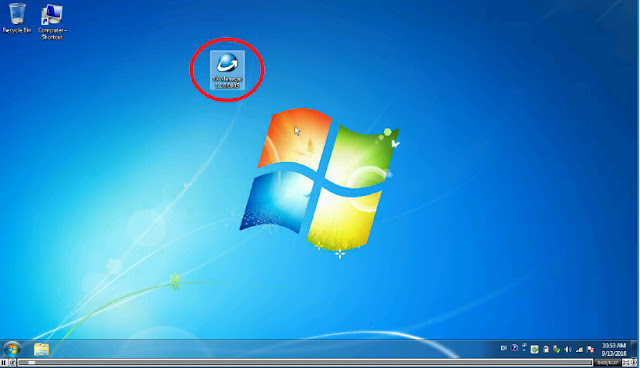
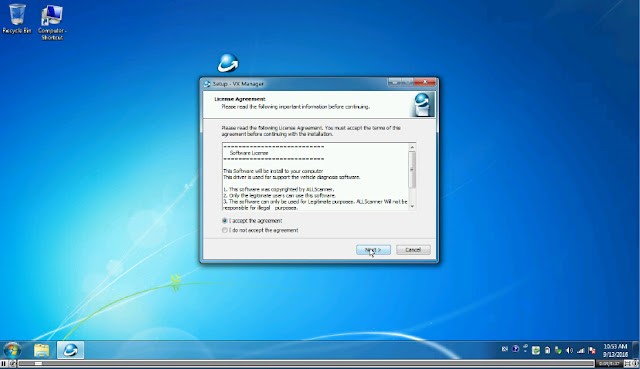
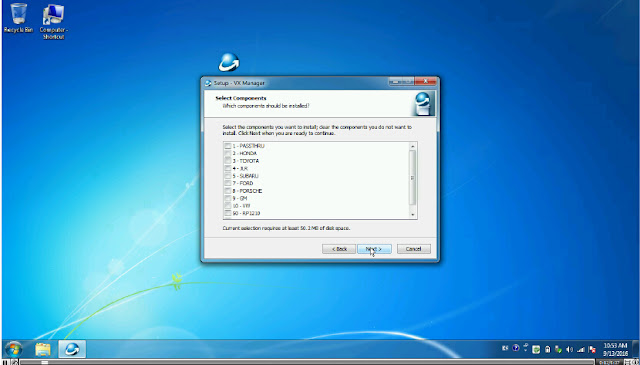
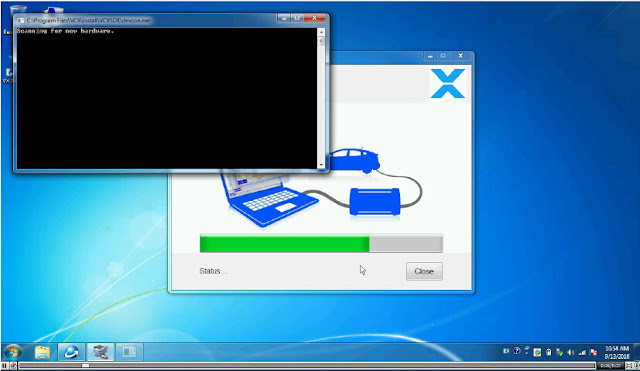
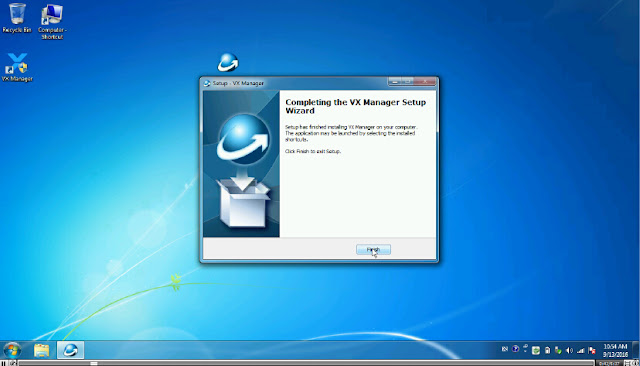
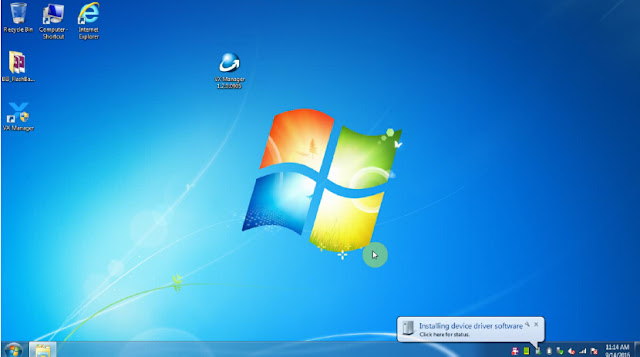
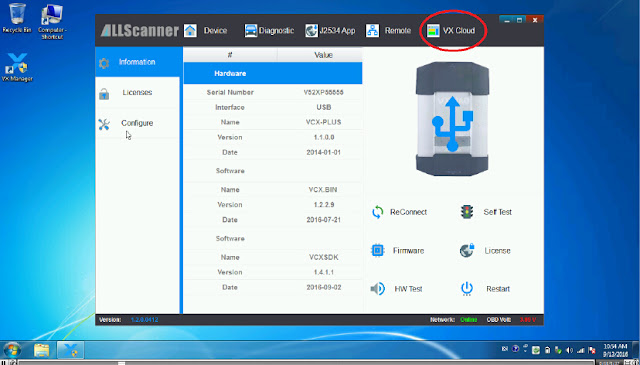

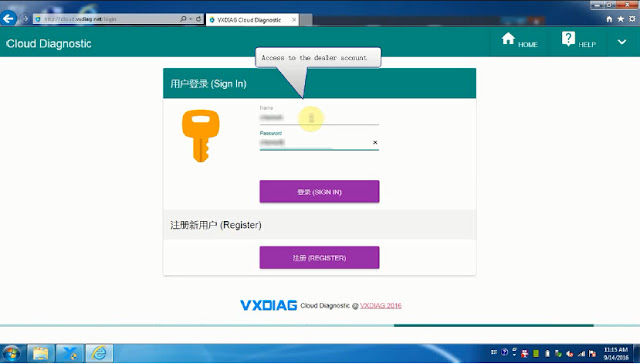
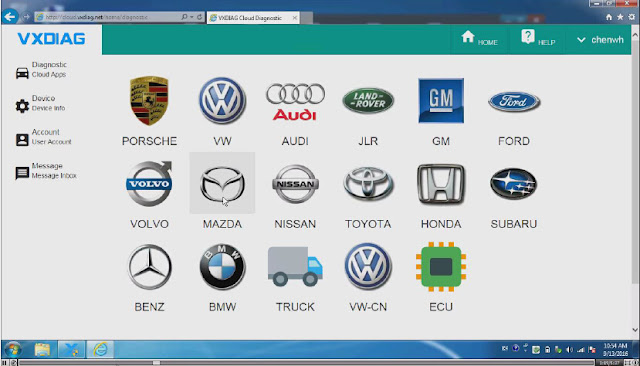
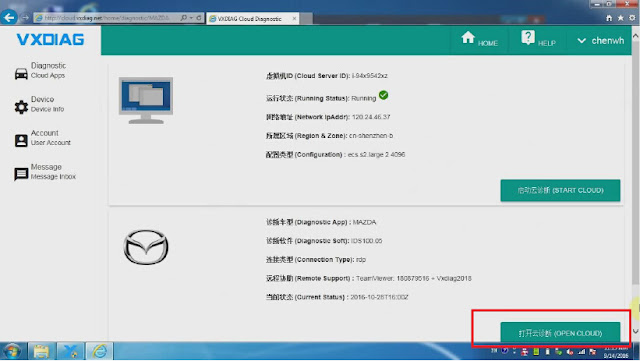
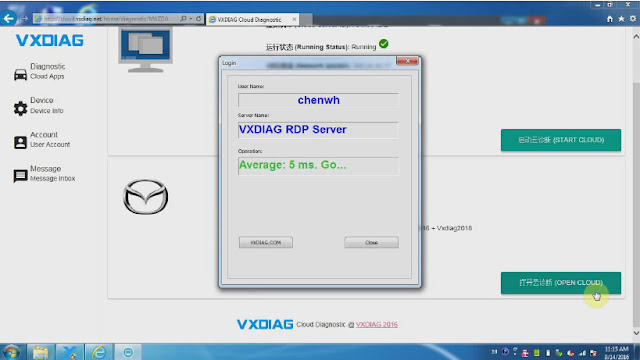
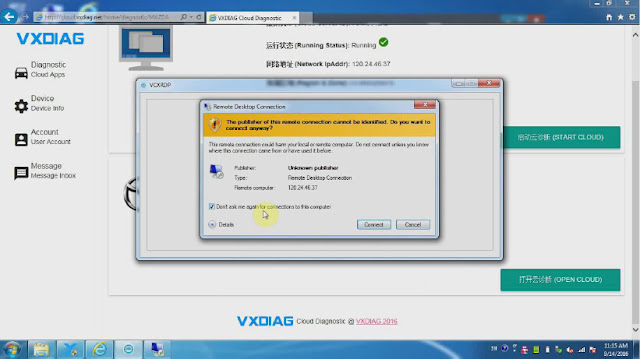
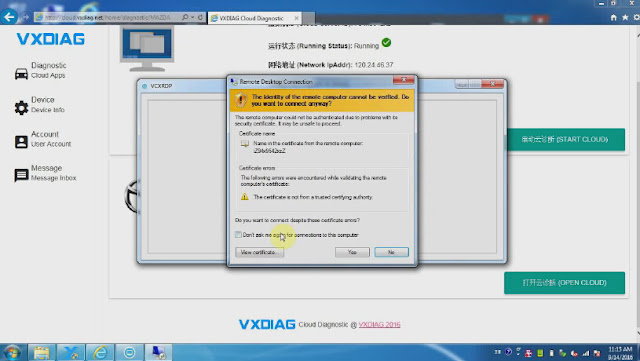
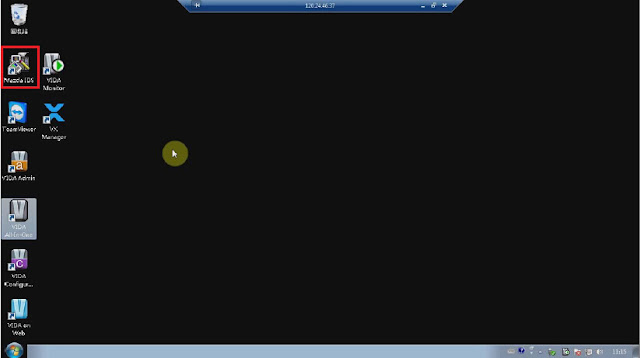
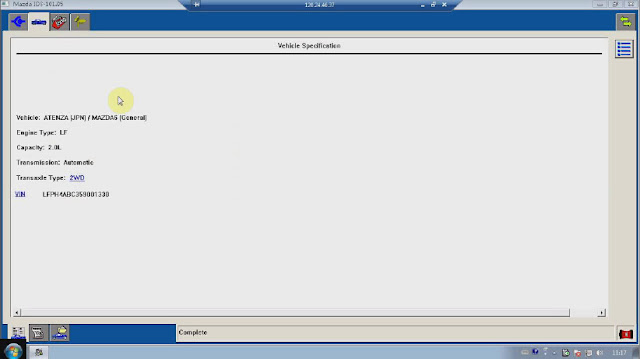
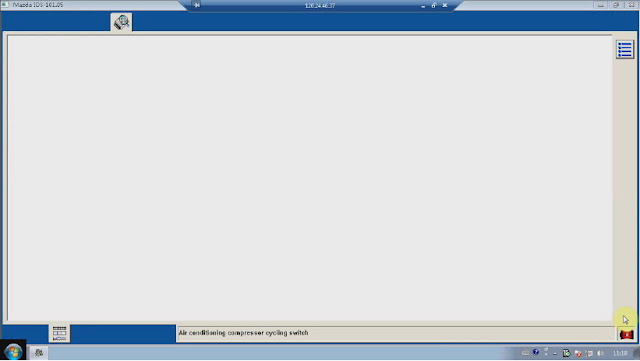
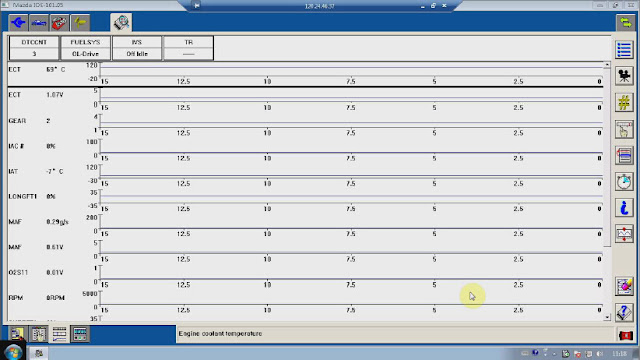
 https://youtu.be/d1aT_E6pTyM
https://youtu.be/d1aT_E6pTyM 



























