VXDIAG VCX NANO GM (as well as vcx se, vcx DoIP GM series scanners) latest GDS2 software goes to V2023.10.19 (Oct. 2023).
Free download VXDIAG GM GDS2 V2023.10 software
Software including:
GDS2 2023.10.19
Tech2win
DPS 4.52
(Contact www.obdii365.com customer service to send patch online)
GDS2 Software version:
GM Global: V2023.10.19
GM China: V2023.10.12
Saab V2023.10.05
VINFAST v2021.4.0
Opel/Vauxhall V2023.4.0
Operating system: Win7/Win10
Supports Buick Enclave, Encore, Envista, Cadillac CT4, CT5, Lyriq, XT4, XT5, XT6 etc till year 2024.
How to Install VXDIAG GM GDS2 and Tech2win?
1. Install DPS 4.52
2. Install Tech2win using the AutoInstall.exe file
3. Install GDS2 using the AutoInstall.exe file
4. Install VX Manager (install passthru and GDS2/T2W drivers)
5. Run software (run GDS2 from patch, run Tech2win on desktop)
* If you are running Windows 10 you MUST disable driver signing enforcement. For detail installation instruction, check PDF here.
NOTE:
Before installing GDS 2023.10.19 software, must install DPS 4.52 software, otherwise GDS2 will report errors.



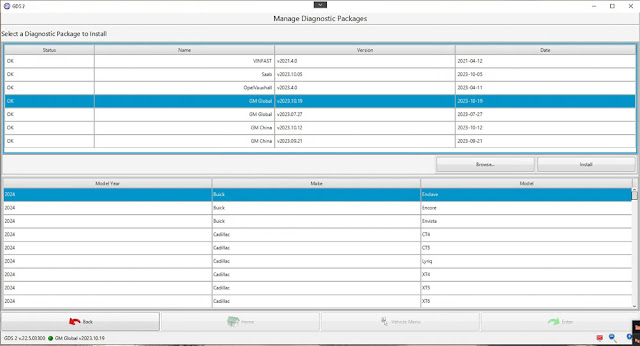
No comments:
Post a Comment
Note: Only a member of this blog may post a comment.