Both Ford IDS v112 and Mazda IDS V112 have been tested working no issue with VXDIAG scanners. Here you can download IDS v112 and patch with nactive installation (no virtual machine).
Software version: V112.01
Compatible device: VXDIAG VCX NANO for Ford/Mazda, VXDIAG Multi tool for Ford/Mazda, VCM2 clone using VXDIAG solution
Operating system: Win7/Win8/Win10 (you can try yourself)
Language: English,German, French, Italian, Dutch,Spanish, Swedish, Finnish, Danish,Norwegian, Portuguese(European),Portuguese(Brazil)Preparation:
Download IDS V112 & patch
Free Download VXDIAG Ford IDS V112
https://mega.nz/#F!EpoUnSgL!2my58LmoP1ljhKagIqEDTA
Free Download VXDIAG Mazda IDS V112
https://mega.nz/#F!AtgDTQpK!75YJKyupVlz4aJwCsjE7Rw
Free Download Ford & Mazda patch
https://mega.nz/#F!AooiHQrR!WsDPAmflZTrFsaKmLT7G8w
How to install Ford IDS V112/Mazda IDS V112 on native machine?
Step 1: Install IDS setup
Install IDS-112.01_Full setup
Accept license agreement
Select destination folder
Click on Install
Select destination folder
Click on Install
Install IDS 112.01 installshield wizard until completed
Restart computer after installing setup
Step 2: Install VX Manager
Open VX Manager
Accept license agreement
Press Next
Accept license agreement
Press Next
Installing VCX SDK Driver
This will also start VXDIAG Cloud Diagnostic Service
VX Manager installation completed
Connect the VXDIAG Ford interface with laptop
Open VX Manager to check connection status (If use VCX-DoIP interface, it will auto detect and connect to laptop)
Select Diagnostic Software: Ford IDS
Install Ford IDS driver
Step 3: Install Patch & Run IDS
Open IDS patch
Ford IDS requires teh following information: dealer type (Ford/Lincoln/Mercury),Dealer code (1111) and country
Press tick icon to continue
Auto starts IDS software and diagnose vehicle.
Done.




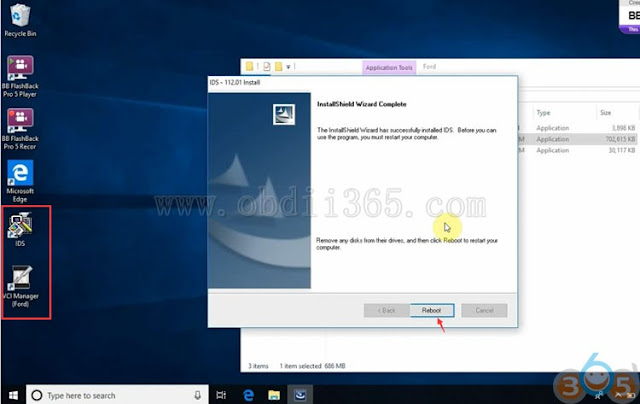


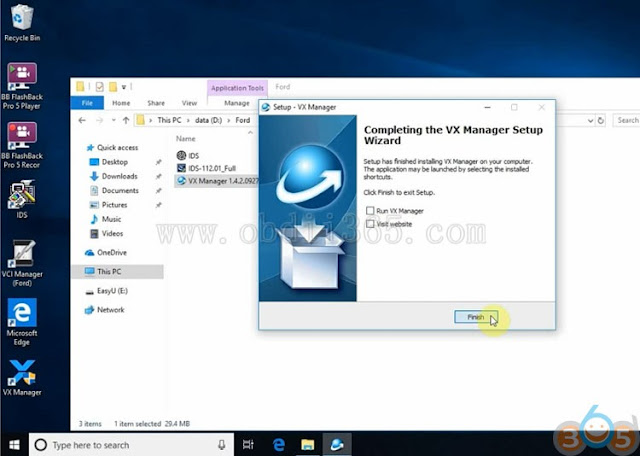







No comments:
Post a Comment
Note: Only a member of this blog may post a comment.