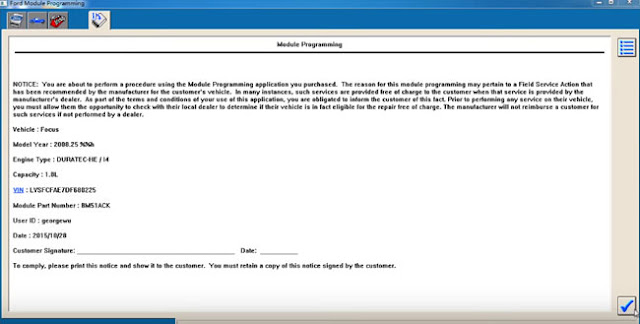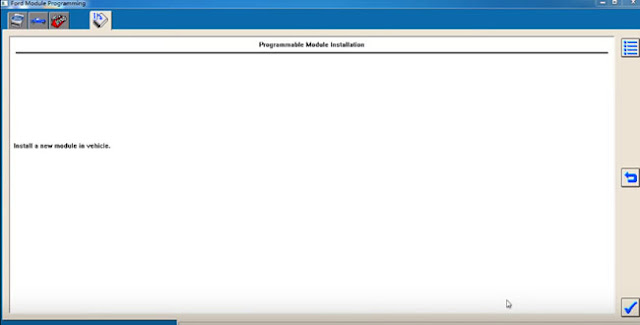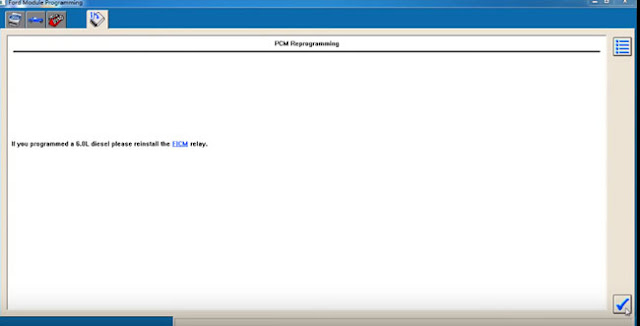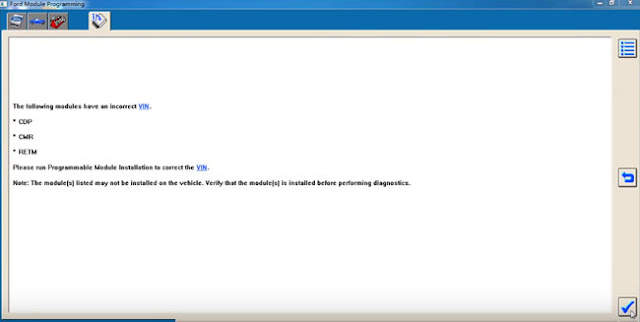This how-to guide is aimed to help Ford PCM power-train control module programming with a VXDIAG VCX NANO for Ford– a redesign of the Ford VCM2 unit.
If you change the new original ECU, then can directly to program. If you want to use used ECU to change the broken ECU, first use this software to work on the car with broken ECU, then choose the option, see the prompt then change the used ECU for programming.
Need 14v when you do programming!!
Put battery charger on battery and retry.
Put battery charger on battery and retry.
This is a new Focus PCM to be programmed by Ford IDS.
Vehicle specification:
Focus 2008
DURATEC-HE/I4
Module programming
Programmable module installation: PCM
Module programming notice:
You are about to program a procedure using the module programming application you purchased. The reason for this module programming may pertain to a Field Service Action that has been recommended by the manufacturer for the customer’s vehicle. In many instances, such services are provided free of charge to the customer when that service is provided by the manufacturer’s dealer. As part of the terms and conditions of your use of this application, you are obligated to inform the customer of this fact. Prior to performing any service on their vehicle, you must allow them the opportunity ti check with their local dealer to determine if their vehicle is in fact eligible for the repair free of charge. The manufacturer will not reimburse a customer for such services if not performed by a dealer
Establish an internet connection
Set ignition switch to OFF
During the module programming, this module goes through a VIN verification process.
This process compares the VIN in this module with the VIN in other modules on the vehicle. You may see the VIN verification screen more than once depending upon your response to the question.
VIN is correct?
Install a new module in vehicle
Do not start a reprogramming section with a low battery in the vehicle and/or programming tool.
The fuel pump and the engine cooling fans may run during the following procedure
If you are programming a 6.0L diesel, the FICM relay must be removed before programming
Set ignition switch to ON
Erase procedure in process
PCM reprogramming
Set ignition switch to OFF
Set ignition switch to ON
Set ignition switch to OFF
Calibration has been loaded and checked
If you programmed 6.0L diesel, please reinstall the FICM relay
If required, obtain a PCM reprogramming label and complete as the screen displays
Start engine
Set ignition switch to OFF
Set ignition switch to ON
Clearing fault codes
Set ignition switch to OFF
Run programmable module installation to correct the VIN
Note: the modules listed may not be installed on the vehicle. Verify that the modules are installed before performing diagnostics
VXDIAG VCX NANO for Ford programmed the PCM module successfully.