VXDIAG VCX Nano for GM online programming test
report... Here you go. Definitely work perfectly on a 2008 Buick GL8 car. Both
OK in ECM & TCM programming!
Device: VXDIAG VCX Nano for GM
diagnostic tool
Car: Buick
2008 GL8 First land
Engine: (C)
3.0L V6 LZC
Purpose: ECU
programming
Modules to be programmed: ECM, TCM
Online/ offline: online
How to program Buick ECM & TCM with Vxdiag vcx nano gm GDS:
Accept the terms and conditions of use
Read the service and programming
information
Access your subscription
Go to service programming system
Start SPS software program (skip the driver installation)
Select diagnostic tool: J2534 VXDIAG and
programming process: Programming ECU
Connect J2534 device (vxdiag vcx nano gm)
to the vehicle and PC:
Turn ignition off
Verify the vehicle battery fully charged
Turn ignition on, engine off
Connect the J2534 device to Data Link
Connector
Connect the J2534 device to the PC
Switch the J2534 device on and wait for the
device to get ready
After programming, the technician will be
given the opportunity to clear diagnostic trouble codes from all ecus on this
vehicle. The technician may want to record DTCs and freeze frame data before
continuing.
Select a car: Buick 2008 passenger car GL8
Firstland (C) 3.0L V6 LZC
Vin, then next
SPS supports CCP, ECM, PSDM, TCM
controllers to program
Here: normally program engine control
module (ECM)
Next
Continue
Reprogramming....finished
ECM Programming complete!
Follow the specific controller instruction:
M5741: clearing DTCs will erase stored
history data from all controllers on the Data Link Connector currently in use.
Move your interface to any additional Auxiliary Data Connectors on the vehicle
to clear DTCs from other controllers. When finished, return the interface to
the Data Link Connector.
Crankshaft Postion Variation Relearn
Procedure using Special Function on TECH2 may be needed after programming.
Refer to Service Manual DTC P1336/ p0315.
Next to normally program transmission
control module (TCM), the same
TCM Programming complete!









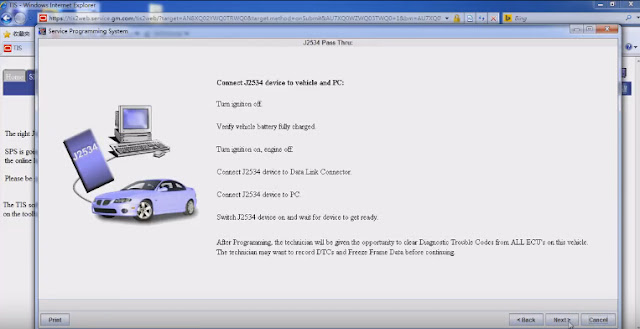



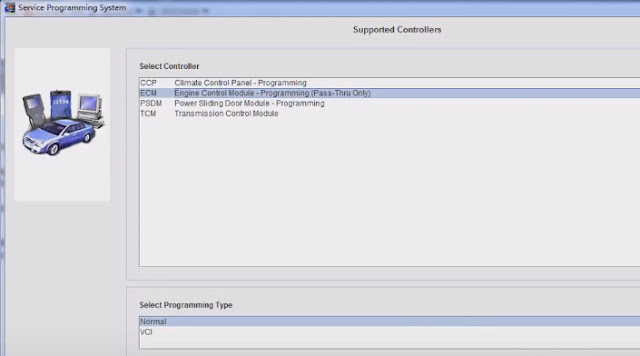






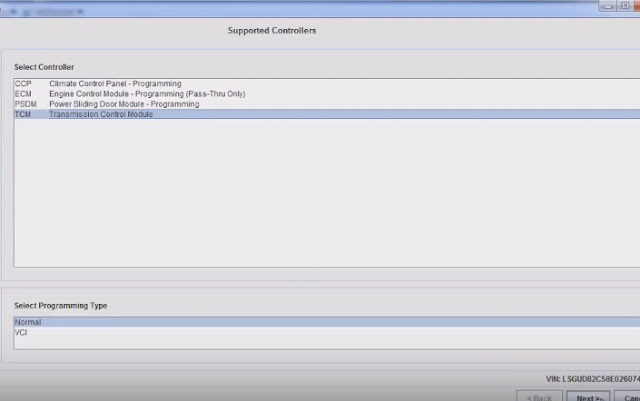






No comments:
Post a Comment
Note: Only a member of this blog may post a comment.