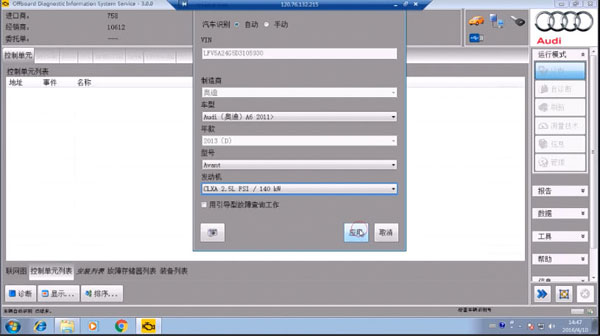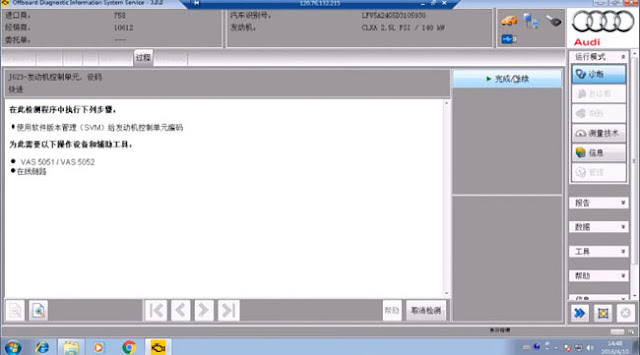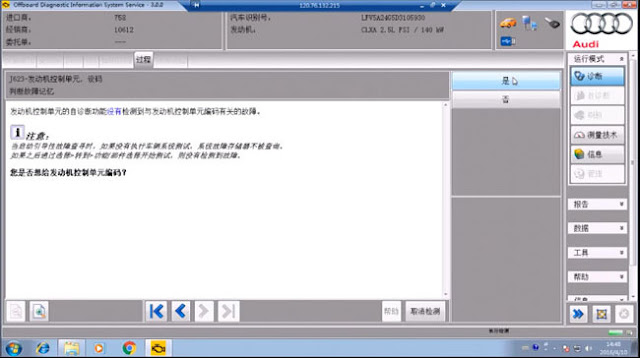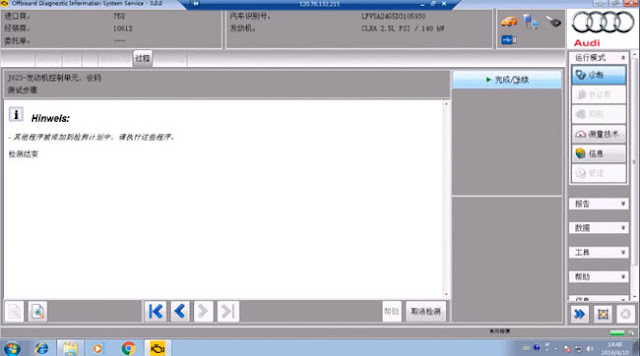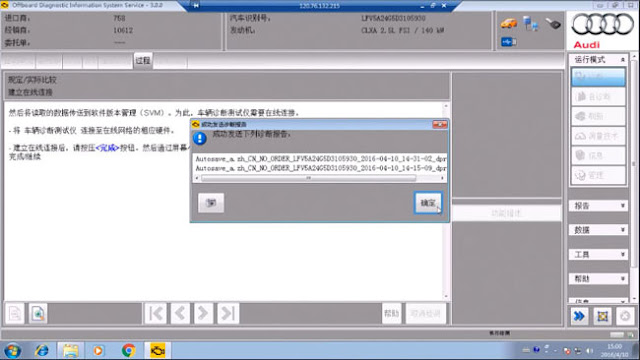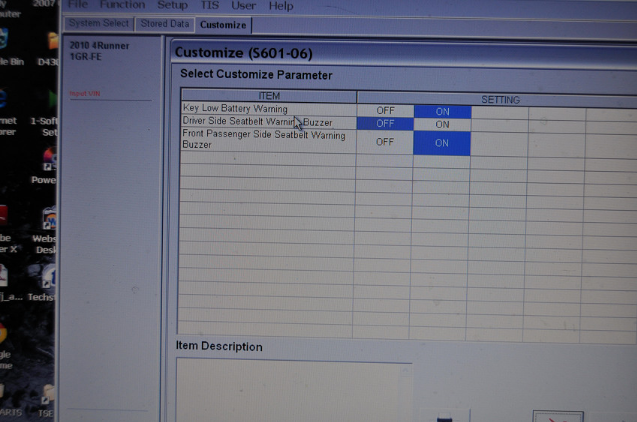what is the best clone Jaguar Land Rover diagnostic equipment for JLR SDD software v145?
Reviews of JLR diagnostic tools:
– I use Vxdiag Vcx Nano for JLR and new Jaguar sdd software download on the web. Easy to update myself.
– Mongoose Pro JLR works well, tested.
– Also Ford VCM2 should work with this software!
– I got a VXDIAG from China. It works great and it still has online support, device driver and firmware updates which is good.
– Works OK with 145 jlr sdd crack and I can now do things that the Mangoose PRO was flaky with.
– I have the Nano and as of yet have never got it work! I was hesitant about the DIAG or maybe choose the VCMII.
– Pretty much any J2534 will work offline with this software , Its the pin consignment and protocols held by a device that will limit it .
– the Mongoose Pro seems to work the best out of the clones with the jlr software.
– I bought VXDIAG in the end and it works PERFECT! I’ve program a new key ok.
– I am using JLR SDD 2. basic diagnostics works perfect with SDD v149 and program keys to Jaguar before 2008 also no issues
In short, Vxdiag Vcx Nano JLR and Mangoose pro cable are the popular tools for jaguar land rover diagnostic software.
Here are some tips of Vxdiag Vcx Nano JLR and Mangoose pro.
– Allscanner Vxdiag Vcx Nano for JLR jaguar land rover
Price: $ 90 around
Confirmed to do diagnosis/ program keys/ECUs perfectly on Diesel & Gasoline cars (up to 2016/2017):
Land Rover car list: L316, L319, L320, L322, L359, L405,L494, L550, L538….
Jaguar car list: X100, X150, X152, X202, X250, X350, X351, X400….
- Data Lists……Worked
- Active Tests……Worked
- Monitor……Worked
- Utility tests……Worked
- Reprogramming……Worked
- Diagnostics (Trouble Codes)……Worked
- Program keys……Worked
- Program a module……Worked
– JLR Mangoose pro cable (china clone)
Price: $40 nearly
Confirmed to do basic diagnosis only on JLR cars up to 2016/2017:
Land Rover car list: L316, L319, L320, L322, L359, L405,L494, L550, L538….
Jaguar car list: X100, X150, X152, X202, X250, X350, X351, X400….
- Data Lists……Worked
- Active Tests……Worked
- Monitor……Worked
- Utility tests……Worked
- Reprogramming……Worked
- Diagnostics (Trouble Codes)……Worked
In summary, Vxdiag Vcx Nano or Mangoose pro, it depends. For key/ecu programming, you should go with Vxdiag Vcx Nano JLR. Otherwise, a cheap Mangoose pro should be ok. You will get what you pay for.