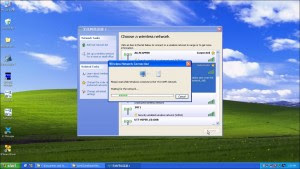VXDIAG is OEM diagnostic scan tool series developed by the Allscanner Tech, including the old and new version –VXDIAG PLUS Multi-diagnostic Tool & VXDIAG VCX NANO series , which are verified to work well with Jaguar, Land Rover, Porsche, Toyota, Honda, SUBARU, Ford/ Mazda, VAG series, GM cars, etc.
VXDIAG Diagnostic Tool Supported Protocols:
ISO-9141 K-Line
ISO-14230 K-Line
ISO-15765 CAN
SAE-J1850-VPW (GM Class2)
SAE-J1850-PWM (FORD SCP)
ISO-11898-2 DWCAN
ISO-11898-3 DWFTCAN
SAE-J2411 Single Wire CAN (GMLAN)
SAE-J2610 SCI (Chrysler)
SAE-J1567 CCD BUS (Chrysler)
SAE-J2740 GM ALDL
SAE-J2809 (HONDA DIAG-H)
CAN125/CAN250/CAN500/CAN1000
SAE-J1939 CAN
SAE-J1708/J1587 On RS485
CAT DATALINK (Catepillar)
ATA DATALINK (Catepillar)
VXDIAG VCX Nano Function:
1. Programming & Installation of new ECUs (PCM, ABS, Instrument Cluster, Air Bag, Fuel Pumps, etc.)
2. Live Data-stream with Recording & Playback Functions for Main ECUs
3. Read & Clear Diagnostic Trouble Codes (DTCs)
4. Set, Adjust or Remove Speed Governors
5. Automatic vehicle recognition
6. New Software Re-flash for Existing ECUs
7. All Other Dealer Functions
8. Steering Angle Resets
9. Guided Fault Finding
10. Program New Keys
11. DPF Regeneration
12. Brake Bleeding
13. Injector Coding
VXDIAG VCX NANO OBD2 scanners comparison table:
| VXDAIG VCX NANO |
| Product | Item (No.) | Software | WiFi | Protocol | Function | Note |
 | VXDIAG VCX NANO for Ford/Mazda(USSP239) | FORD IDS V98Mazda IDS V98
FORD IDS V97, Mazda IDS V98
| NO | CAN BUSK – Line/L-Line
CAN BUS
K – Line/L-Line
| 1. Programming & Installation of new ECUs2. Live Data-stream with Recording
3. Read & Clear DTCs
4.Program New Keys
5.Steering Angle Resets,DPF Regeneration,Brake Bleeding,Injector Coding
| Multi-language;
update
online;
Ford and
Mazda
till year
2015
|
 | VXDIAG VCX NANO for Ford/Mazda with WIFI(HKSP239-W) | Yes |
 | VXDIAG VCX NANO for GM/OPEL(SP241) | tech2win: V33.003;GDS2: V2016.1.0
tech2win: V33.003;
GDS2: V2016.1.0
| NO | CAN, UART, KW2000, Class2, GM LAN, etc | Service Programming System(you need have GM online account); Global Diagnostic System (GDS & GDS2); diagnose engines, transmissions, ABS, instrument panels and more | GDS2:Multi-language
Tech2win:English;update online
GDS2:Multi-language
Tech2:
English;
update
online
|
 | VXDIAG VCX NANO for GM/Opel with WIFI(HKSP241-W) | Yes |
 | VXDIAG VCX NANO for TOYOTA(sp245) | Techstream V10.30.029 | No | SAE-J2534 / SAE-J2534-1 | Diagnostic tests,online ECU programming, custom functions,
key matching
| Multi-language; update online;WIN XP, 7;
Cars till 2015
|
 | VXDIAG VCX NANO for Toyota with WIFI (sp245-w) | Yes |
 | VXDIAG VCX NANO for Land Rover and Jaguar(HKSP240) | Software version: SSD V141 | NO | Support all protocols of Land rover and Jaguar | 1. Data Lists2. Active Tests
3. Monitor
4. Utility tests
5. Reprogramming
6. Diagnostics Trouble Codes
| Multi-language;Support 2005 to 2014 year Jaguar and Land Rove |
 | VXDIAG VCX NANO for Land Rover and Jaguar wiht WIFI(HKSP240-W ) | Yes | Multi-language;Support Diesel and gasoline cars |
 | VXDIAG VCX NANO 5054A ODIS V2.0(SP238 ) | ODIS V2.02 | NO | K-lineCAN
J1850
UDS Protocol
PWM Protocol
| ECU Reprogramming, vehicle diagnostics | Multi-language;Volkswagen Group |